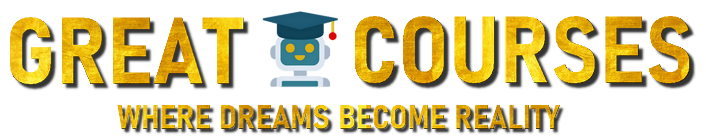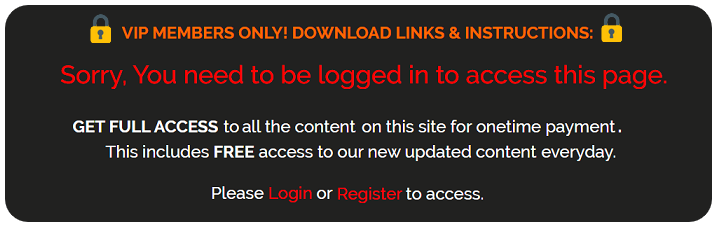ConfigureWoo PRO By Business Bloomer – Rodolfo Melogli – Free Download WooCommerce Course Bundle
This course will trach you absolutely everything you need to know about the WooCommerce settings from a technical, advanced point of view. How to master WooCommerce image size? How to set up complex shipping rates? How does geolocation work? You’ll get all the answers you need.
✅ About This Course:
✅ Course Author: Rodolfo Melogli – Business Bloomer
✅ Official Course Price: $397
✅ Free For Our VIP Members? : Yes
✅ Download Links : Mega & Google Drive
✅ Course Size : 15.63 GB
✅ Updatable? : Yes, all future updates included.
✅ Sales Page : You can check at the bottom of this page.
🏆 Here’s What You Get & Learn With This Course:
ConfigureWoo is divided into 15 modules, one for each WooCommerce settings section so that you can easily find the lesson you’re interested in. Each video lesson comes with English subtitles, useful links, recommended snippets and a comment area where students can post comments, feedback, questions and code.
Module 1: Settings Overview
How to Make the Most of ConfigureWoo (04:30)
Why Skipping the WooCommerce Wizard (05:37)
Where to Find WooCommerce Settings (07:49) [FREE]
Where to Find WooCommerce Settings Documentation (03:19)
Module 2: WooCommerce Settings > General
Why the “Store Address” Matters (03:30)
Limiting Billing and Shipping Locations (06:54)
To Geolocate or Not To Geolocate (11:12)
Disable/Enable Taxes & Coupons (06:29)
Single or Multiple Currencies? (05:02)
Module 3: WooCommerce Settings > Products
Do I Need a Shop Page? Plus: Defining Add to Cart Behavior (10:04)
Measurement Units for Shipping (02:02)
Product Reviews Unboxed (09:01)
Enable or Disable Stock Management (03:55)
What “Hold Stock” Really Means (06:51)
The Importance of “Low Stock” Settings (03:53)
Understanding Downloadable Products (03:29)
Module 4: WooCommerce Settings > Tax
How Tax Settings Affect Price Display (04:35) [FREE]
Understanding Tax Classes and Calculations (05:31)
The Ultimate Guide to Tax Rates (24:47)
Prices Inc Tax vs Ex Tax (7:11)
Managing Price Prefix & Suffix (07:40)
Module 5: WooCommerce Settings > Shipping
Deeply Understanding Shipping Zones (23:57) [FREE]
Why “Shipping Options” Are Underrated (10:10)
How to Apply Shipping to Specific Products (05:47)
Module 6: WooCommerce Settings > Payments
Payment Gateways Overview (15:21)
Module 7: WooCommerce Settings > Accounts
Account Management & Privacy (11:02)
GDPR Settings (09:10)
Account Erasure Requests (05:16)
Module 8: WooCommerce Settings > Emails
Email Settings Overview (07:52)
How to Customize a Single Email (12:34) [FREE]
How to Invoice Clients With WooCommerce (11:30)
Module 9: WooCommerce Settings > Advanced
How to Hide WooCommerce Pages & Account Tabs (12:15)
All You Need to Know About API and Webhooks (04:26)
Module 10: WooCommerce Orders
Orders List Overview (07:23)
How to Manage a Single Order (13:34)
Import/Export Orders (06:05)
Understanding Order Statuses (06:26)
Module 11: WooCommerce Coupons
The Ultimate Guide to WooCommerce Coupons (07:10)
Module 12: WooCommerce Reports & Status
Why WooCommerce Analytics Are Never Enough (06:07)
Why The System Status Page is Vital (06:18)
Module 13: WooCommerce Products
Products List Overview (06:19)
How to Export/Import Products (16:15)
Adding/Editing a WooCommerce Product (16:14)
Deeply Understanding Product Types (11:49)
Product Categories, Tags and Attributes (15:06)
Module 14: WordPress Customizer > WooCommerce
Mastering WooCommerce Image Sizes (20:16) [FREE]
How to Customize the Shop Page (09:15)
Checkout Fields and Statements (05:03)
Module 15: WordPress Permalinks > WooCommerce, Exam & Certificate
Setting Up WooCommerce Permalinks (11:41)
Exam & Certificate
✅ Great X Courses Guarantee : At Great X Courses, we insist in providing high quality courses, with direct download links (no paid links or torrents). What you see is exactly what you get, no bad surprises or traps. We update our content as much as possible, to stay up to date with the latest courses updates.
You can find more details about the course according to the sales page.