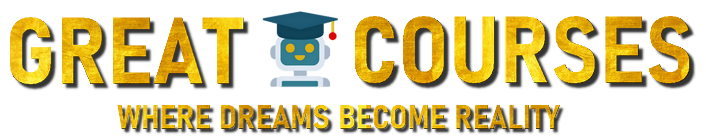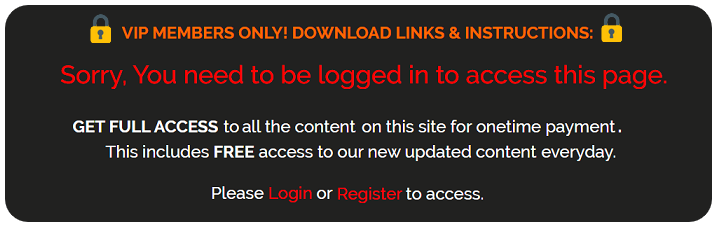CustomizeWoo PRO By Business Bloomer – Rodolfo Melogli – Free Download WooCommerce Course Bundle
This Course Will Teach YouHow To Customize WooCommerce Without Unnecessary Plugins!
✅ About This Course:
✅ Course Author: Rodolfo Melogli – Business Bloomer
✅ Official Course Price: $397
✅ Free For Our VIP Members? : Yes
✅ Download Links : Mega & Google Drive
✅ Course Size : 10.42 GB
✅ Updatable? : Yes, all future updates included.
✅ Sales Page : You can check at the bottom of this page.
🏆 Here’s What You Get & Learn With This Course:
Study the theory, pick a screencast and watch me code. Go test your snippets on your test website. Use the comment area to ask Rodolfo lesson-specific questions (forever).
CustomizeWoo is divided into 5 modules. Each section has on average 10 videos lessons. Each video lesson comes with the slides or full transcription, useful links, and a comment area where students can post comments, feedback, questions and snippets.
Module 1: WooCommerce Foundation
Get to know the basics: plugin settings, child themes, required tools, mistakes to avoid and more.
Plugin or Custom Code? (04:37)
WooCommerce Definitions (12:37)
Required Tools (05:47)
Mistakes to Avoid (05:43)
WooCommerce Settings Overview (06:52)
Where to Place Customization (15:49) [FREE]
Customization FAQ (06:31)
Module 2: Getting Ready For Customization
Before customizing WooCommerce learn how it’s coded, maintained and developed as well as the tools you require.
Plugin Files Overview (12:46)
Template Files Overview (13:18)
WooCommerce Pages & Endpoints (05:42)
WooCommerce Shortcodes (06:38)
Hooks: Actions (12:17)
Hooks: Filters (09:56)
Using FTP (03:54)
Using a Code Editor (10:41)
Create a Child Theme (04:15 + 07:28)
Module 3: Watch Me Code (CSS)
Now that you know the theory, let’s customize WooCommerce styles (CSS). CSS is fun and you can learn a lot by looking at the various examples.
Intro to CSS (21:22)
Google Chrome “Inspect” (12:51)
Customize WooCommerce Colors (13:15) [FREE]
Customize Checkout Styles (20:32)
Responsive CSS (19:36)
Full Width CSS (10:28)
Customize Emails CSS (05:56)
Module 4: Watch Me Code (PHP)
Now that you’re familiar with CSS styling, let’s see how to add, remove, move or edit WooCommerce elements. Even if you don’t know PHP, learn by example.
Intro to PHP (10:31)
How to Find Hooks (05:42) [FREE]
Single Product Page: ADD Content (12:38) [FREE]
Single Product Page: REMOVE Content (11:01)
Shop Page: ADD Content (09:02) [FREE]
Shop Page: REMOVE Content (08:09)
Cart Page: ADD Content (05:39)
Cart Page: REMOVE Content (05:47)
Checkout Page: ADD Content (07:37)
Checkout Page: REMOVE Content (06:00)
My Account Pages: ADD Content (10:08)
Module 5: Advanced Customization
Now things get tougher. From conditional logic to custom fields, from debugging to filter hooks, PHP allows you to do complex (yet super useful) stuff.
Issues With remove_action (11:54)
Conditional Logic (16:52)
Custom Fields (11:19)
Using Globals & Arguments (18:26)
How to Edit EVERYTHING (17:36)
Edit Checkout Fields (17:41)
Edit Single Product Tabs (20:06)
Debugging While Coding (17:19)
What To Do If You Get Stuck (03:24)
Module 6: Exercises, Exam & Certificate
If you want to learn, you’ve got to code. This module gives you simple and complex exercises (together with solutions) so you can try a few things. Also, you can take the simple exam and get your certification.
Add Shop Loop Item Badge (07:21)
Hide Add to Cart (10:30)
Add Content to Order Emails (13:46)
Show Stock @ Shop Loop Item (08:03)
Price Prefix & Suffix (09:53)
Edit Return to Shop URL (06:51)
Add Last Name @ My Account Registration (13:24)
Define Add to Cart Min Quantity (15:14)
Exam + Certificate
✅ Great X Courses Guarantee : At Great X Courses, we insist in providing high quality courses, with direct download links (no paid links or torrents). What you see is exactly what you get, no bad surprises or traps. We update our content as much as possible, to stay up to date with the latest courses updates.
You can find more info on the sales page here.